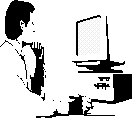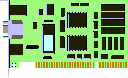
THE INFORMATION BELOW IS GIVEN IN GOOD FAITH AND IS ACCURATE TO THE BEST OF MY KNOWLEDGE.
BUT I TAKE NO RESPONSIBILITY FOR ANY DAMAGE OR MISHAPS THAT MAY OCCUR TO YOUR COMPUTER EQUIPMENT. IF YOU ARE NOT CONFIDENT OF YOUR ABILITY TO CARRY OUT THE WORK GET A TRAINED PERSON TO DO IT FOR YOU
I would suggest that you purchase a starter kit to begin with.
For the below kit you will need a spare ISA slot and IRQ in each computer to be networked.
I started with the �SOHOWARE� ISA 10baseT kit ( purchased from INSIGHT mail order / online order cost about �83) which comprised 2 PnP NIC (network interface cards) one 5 port hub (allows for 5 computers to be networked, I have four to date! ) 2 cables ( about 25 foot long each I think ) and a power supply for the HUB. By purchasing a kit to start with at least you know it should all work together. You can purchase more NE2000 compatible cards as and when you need them, you can get these from about �15 each.
The NICs are NE2000 compatible and WIN 95/98 has all the drivers that you need.
If you haven�t the ISA slots but you have spare PCI slots you can buy a similar kit but for PCI slots, and you still need an available IRQ for the card.
Install your cards carefully with the usual precautions.
Switch off the power on the computer and at your wall socket but leave the Mains Lead connected, this will ensure that the computer is still grounded so that you can touch the chassis to discharge any static electricity that you may have on your person before you handle your network card. Seat the card firmly without undue force into the slot making sure it is completely seated down in the slot. If your card is fitted and working properly WIN95/98 will go through the usual �detected new hardware routine� when you next boot up.
Boot up your computers and the fun begins.
If the connecting cables are too long you can use them OK but if your HUB is next to one of your computers 25 foot of cable is rather messy. You can buy a shorter cable (from about a metre to almost whatever length you want) from MAPLINS or PC World.
Connect a cable from each computer to the HUB, and connect the supplied power supply to the HUB and switch the power on, the red LED on the HUB will be on , and when your computers are on a green LED will be lit on the HUB for each computer connected. These green LEDs will flash when data is being transferred.
Top of Page Home
Home
Why Install a Lan
Software
Half-Life
Free Internet?
Contact Me