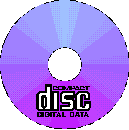
When you boot up your computer after installing your NIC (network interface card) Windows 95/98 will ask for your system CD and install certain networking software for you, and as long as your cards are NE200 compatible as I suggested you won�t need any other software/drivers.
You will be asked to reboot again after this has been done, and when Windows appears again you will be asked to log on with a Name and Password. Unless you had previously set up for different users you may not have had this before. I suggest that you choose a very brief name (one single letter would do) and NO Password. It is much easier not to have a password (nothing to forget) and later you can use TweakUI (available on the WIN98 CD and on many computer magazine cover CDs) to logon automatically for you. You may not have had to logon to windows but you have to logon to your Network.
Home
Why Install a Lan
HardWare
Half-Life
Free Internet?
Contact Me
Now let us have a look at the network setup. Open the Control Panel and double click on �Network� and the Network panel will appear with the �Configuration� tab enabled. The main window header will say �the following network components are installed� and underneath will be a list of CLIENTS, ADAPTERS, PROTOCOLS, and SERVICES. Although at this moment you may not have any SERVICES. Top of the list will be �Client for Microsoft Networks� . This is generally the only client you will need, and if there is another client underneath like �Client for Netware Networks� click on it to highlight it and use the Remove button below the window to remove it. The next two items on your list will be your ADAPTERS, first �Dial-Up Adapter�, and below that your NIC which will probably be �NE2000 Compatible�.
A hyperlink in the text will take you to a Graphic of the subject.
Next in the list are your PROTOCOLS. It is better to have only the PROTOCOLS that you NEED and these will be �IPX/SPX - compatible Protocol ->� for Dial-Up Adapter� and �NE2000 Compatible�. (Every protocol has the two lines one for the Dial-Up Adapter and a second line for your NIC card). You will also need the �TCP/IP Protocol� (This is the Internet Protocol but can also be used across your LAN) two lines as before. If there are any other protocols you can REMOVE them and if you don�t have what you NEED you can ADD them using the ADD button then choose PROTOCOL choose the provider �Microsoft� a pick the Protocol that you need from the list, click OK. In order to share your files etc you will need a SERVICE, and the service that you need is � File and Print Sharing for Microsoft Networks � . This you will have to ADD using the old ADD button again, choosing SERVICE click on the ADD button in this window and then pick it from the list in the window and click OK. When you are back at the first window on the configuration tab check to see that �Windows Logon� is selected in the �Primary Network Logon� window . Next click on the �File and Print Sharing � button and check the items you want to share and click OK.
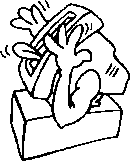
Then select the �Identification� tab and type in a name for the computer you are on, each of your computers must have a different name. Next enter a name in the �Workgroup� window, any name will do such as �Home� but it MUST be the SAME on all of your LAN (local area network) ie: all of your connected computers. Computers only SEE computers in the same �Workgroup�.
Text is best read from a paper page. Copy text that you want to refer to later, to Notepad and print it out. Or you could just print the whole page from here
Next select the �Access Control� tab and make sure that the �Share-Level Access Control� radio button is selected, (this is the easy way to share your computers without any more passwords etc.). Now click OK at the bottom of the window and if you haven�t been asked before you will be prompted to insert your WIN95/98 CD and when the required files are loaded another reboot will be requested. PHEW! We are almost there, but after the reboot I would suggest one more thing, that is make IPX/SPX your default PROTOCOL. This can help, with some Games, especially if you run one computer as a dedicated server, from trying to dial up the internet on the TCP/IP protocol, but more of this later on the HALF-LIFE page.
Before you can make IPX/SPX your default you have to go back via the control panel to your Network window. Highlight the IPX/SPX protocol and click on the �Properties� BUTTON. In the window that appears select the �NetBIOS� tab check the �I want to enable NetBIOS over IPX/SPX� box. Click OK until you are asked for your CD again! And another reboot and then back to the IPX/SPX properties window and select the �ADVANCED� tab and you will now be able to select IPX/SPX as your default PROTOCOL in the check box at the bottom of the window, ( before it was greyed out ) CONTINUE
Top of Page Home