

Mutiplayer games in �Half-Life� can be a problem. The situation is supposed to be that you can install your game on all of your LAN networked computers (well at least 4 ), start the game on the �server� computer with your CD in the cdrom drive, choose �Multiplayer� then choose �Create Game�, and when the other players choose �Mutiplayer� they should automatically find the game that you have �Created�
Home
Why install a LAN
Hardware
Software
Free Internet?
Contact me
However the other players, more often than not , can�t find the game that has been �created on the server�. The problem is usually caused by the �WON Authorisation� (if you are reading this because of a problem with Half-life you know what I mean) trying to dial-up one of the �WON Servers� on the internet! If you don�t have an internet connection on your computer, when you have shut down Half-Life in exasperation, you will find the �Make New Connection� window open on your desktop. If however you do have an internet connection it will be �your ISP DUN� window that is there waiting for you to push the connect button! There is a �update� on the internet and solutions to help solve this problem ( click for a link to one of these sites ) but these �solutions� didn�t work for me, that is why I have written this page, indeed this whole site was partly conceived because of these problems.
First of all do as I have previously suggested in the �Software 2� page and make the �IPX/SPX� your default protocol. Go to the link on the internet I have made, or find other sites, and �update� your Half-Lfe and do the other recommended things.
Valve/Sierra have released a patch that removes CD key authorization for LAN play. It's version 1.0.0.6 and it's available on the net. As well as installing the patch, you need to: (a) add the line sv_validate 0 to your half-life/valve/server.cfg file and (b) change the setmaster line in your half-life/valve/autoexec.cfg file to say setmaster none.
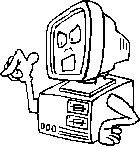
Patch ver 1.0.0.8 and 1.0.0.9 are now available (May 99)
Do the things above first then make a new shortcut in your �Start� menu �Programs� �Halflife� folder to your hl.exe program and add
Sneaky Players in the same room tend to look at other players screens.
Each player who wants to JOIN the game Must use this shortcut to start the game with the CD in the cdrom drive. A �Console� button will appear in the top left corner of the game screen. Click button and the console text will appear. Take the CD out and give it to the next player who wants to JOIN the game, who then does the same as above.
Lastly give the CD to the Player who will create the game. This person can use the normal halflife shortcut to start the game, as when a multiplayer game is started the �console� is available in the game by default.
Now each of the players wanting to JOIN the game types at the console, �slist� without the quotes, and the name of the server and the game will appear on the line below. Next type at the console �connect
One or two other things. Preferably don�t use your � Internet Computer � to �Create� the game. If you are the player using the �Internet Computer� to JOIN the game before you type in �slist� type in �noip 1� , no quotes and a space between �niop� and �1� .
Another interesting point, you can run two single player games on two computers with one CD by doing the same thing which is to take the CD out, (choose no CD music) on this computer, and pass the CD to the other person to start their game. Halflife puts all the files it needs onto your hard drive, thats why it uses nearly 400mbs! It only seems to use the CD for the 27 audio tracks that are there. These are ambient sounds and some music tracks.