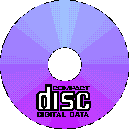
Just one more thing to do, on each computer in the �My Computer� window you will have to right click on each HARD DRIVE or CDROM that you wish to share and click on the �Sharing� item that is now in the list and, (my choices), check the �Shared As� button. In the �Shared Name� window type in the drive letter (usually already there) and the computer name and NO password in the password box. When you have done this on 8 to 10 drives/cdroms on four computers you will be glad if you kept your computer names short! You should now have a �Network� icon on your desktop and when you double click on it you should see the names of all the computers on your LAN ( those that are switched on and booted up of course !! ).
On WIN98 (can,t remember about WIN95 ) on the START menu on FIND you can select �Computer� and type in the name of the computer you want and it should find it for you, it will often find it this way even if it hasn�t appeared in the �Network� window. Now that should be it and you should have a working �Network�, but due to �Murphy;s Law� sometimes a computer may not be �seen�. If this happens to you check through what you have done, and make sure that all computers are in the same �Workgroup�. Also go to the �Network� then TCP/IP �Properties� window, choose the �DNS Configuration� tab and make sure that the �Disable DNS � radio button is selected (has the �dot� in it). Also something else that seems to work, but don�t ask me why, try and force Windows to use the same IRQ on all the NIC cards. This worked for me once when all else had failed, including replacing the NIC card ! Always connect cables etc. With the computers switch off. This is always the safe way to do things.
Top of page Home Back to Software1
Home
Why Install a Lan
HardWare
Half-Life
Free Internet?
Contact Me